Getting Started with Prometheus for Monitoring Kubernetes Clusters
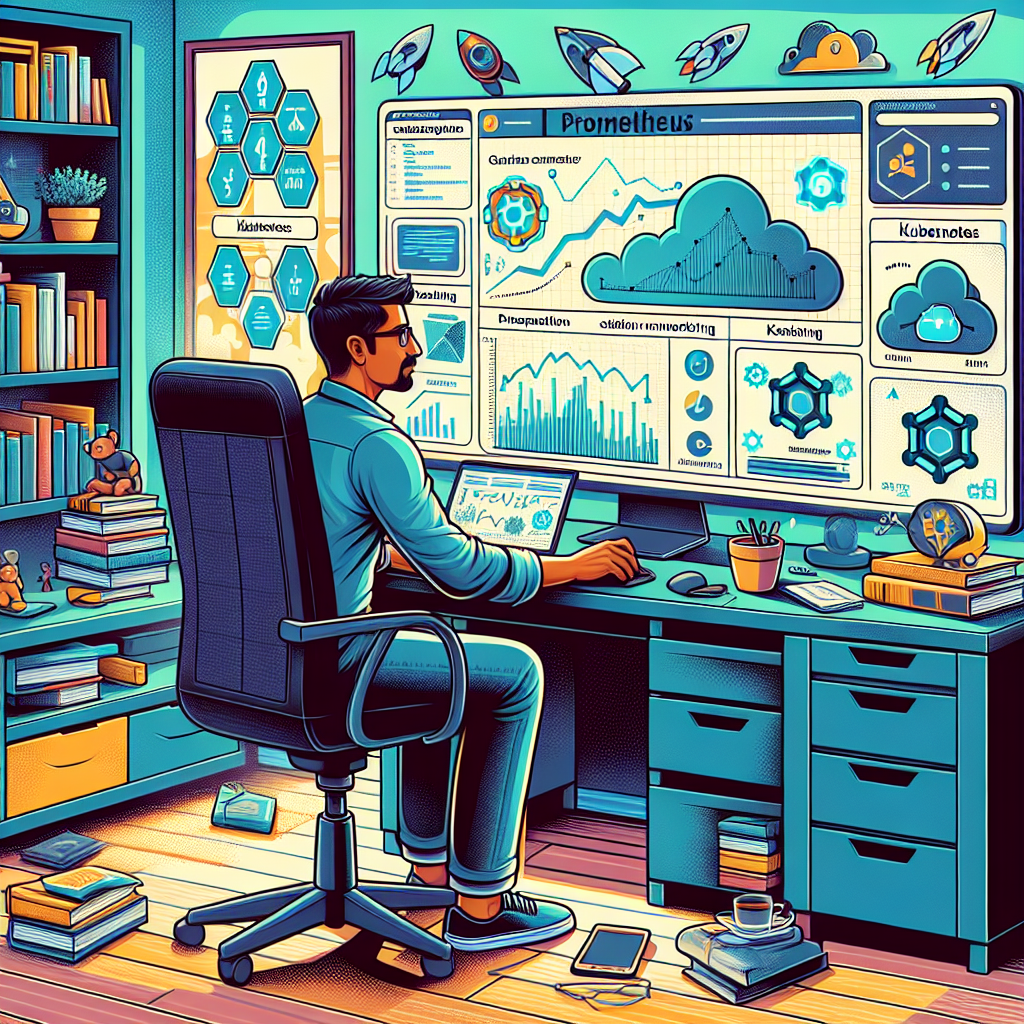
In the evolving landscape of cloud-native technologies, monitoring and observability have emerged as critical components for ensuring the reliability and performance of modern applications. Prometheus, an open-source monitoring and alerting toolkit originally built at SoundCloud, has gained widespread popularity due to its powerful query language and flexibility. In this post, we will explore how to get started with Prometheus for monitoring your Kubernetes cluster, from installation to setting up basic monitoring and alerting.
Why Prometheus?
Prometheus is designed for reliability and scalability, making it an ideal choice for monitoring dynamic cloud-native environments. Some of its key features include:
- Multidimensional Data Model: Prometheus uses a powerful data model based on key-value pairs, enabling advanced querying capabilities.
- PromQL: The Prometheus Query Language (PromQL) allows for flexible and detailed metric queries.
- Pull-Based Metrics Collection: Prometheus scrapes HTTP endpoints to collect metrics, which simplifies integration with various systems.
- Alerting: Prometheus comes with built-in alerting capabilities through the Alertmanager component.
- Extensive Integration: Prometheus integrates seamlessly with other monitoring tools and systems, such as Grafana and Kubernetes.
Setting Up Prometheus in Kubernetes
Step 1: Install Prometheus using Helm
Helm is a package manager for Kubernetes that simplifies the deployment of applications. To install Prometheus using Helm, follow these steps:
helm repo add prometheus-community https://prometheus-community.github.io/helm-charts
helm repo update
helm install prometheus prometheus-community/prometheusThis will install Prometheus and its related components in your Kubernetes cluster.
Step 2: Verify Installation
To verify that Prometheus is running, use the following kubectl commands:
kubectl get pods -l "release=prometheus"
kubectl get svc -l "release=prometheus"You should see the Prometheus pods and services up and running.
Configuring Prometheus
Prometheus uses a configuration file (prometheus.yml) to define its scrape targets, alerting rules, and other settings. You can customize this file to fit your monitoring needs.
Step 1: Add a Scrape Target
To monitor your Kubernetes nodes, add the following scrape configuration to your prometheus.yml file:
scrape_configs:
- job_name: 'kubernetes-nodes'
kubernetes_sd_configs:
- role: node
relabel_configs:
- source_labels: [__address__]
regex: '(.*):10250'
target_label: __address__
replacement: ${1}:9100This configuration tells Prometheus to scrape metrics from all the Kubernetes nodes using the node_exporter.
Step 2: Deploy the Node Exporter
The node_exporter is a Prometheus exporter for hardware and OS metrics exposed by *NIX kernels. To deploy the node_exporter, run:
kubectl apply -f https://raw.githubusercontent.com/prometheus/node_exporter/main/examples/node-exporter-daemonset.yamlThis command deploys the node_exporter as a DaemonSet, ensuring that it runs on all nodes in your cluster.
Setting Up Alerts
Prometheus comes with an alerting component called Alertmanager, which handles alerts sent by Prometheus. To set up basic alerting, follow these steps:
Step 1: Define Alerting Rules
Create an alerting rule in a separate .rules file and include it in your Prometheus configuration:
groups:
- name: example-alerts
rules:
- alert: InstanceDown
expr: up == 0
for: 5m
labels:
severity: page
annotations:
summary: "Instance {{ $labels.instance }} down"
description: "{{ $labels.instance }} of job {{ $labels.job }} has been down for more than 5 minutes."This rule alerts you if any instance has been down for more than 5 minutes.
Step 2: Configure Alertmanager
Configure Alertmanager to route and handle alerts. Here’s a basic configuration that routes alerts to an email address:
global:
smtp_smarthost: 'smtp.example.com:587'
smtp_from: '[email protected]'
smtp_auth_username: 'username'
smtp_auth_password: 'password'
receivers:
- name: 'email-receiver'
email_configs:
- to: '[email protected]'
route:
receiver: 'email-receiver'Conclusion
Prometheus is a powerful tool for monitoring and observability in cloud-native environments, offering robust features and flexibility. By following the steps outlined in this post, you can set up Prometheus in your Kubernetes cluster, configure it to scrape metrics, and create basic alerting rules. With Prometheus, you can ensure the reliability and performance of your applications, gaining valuable insights into your infrastructure.
Have you used Prometheus in your projects? Share your experiences and tips in the comments below!



