How to Troubleshoot and Fix the "Unable to Mount Volumes for Pod" Error in Kubernetes
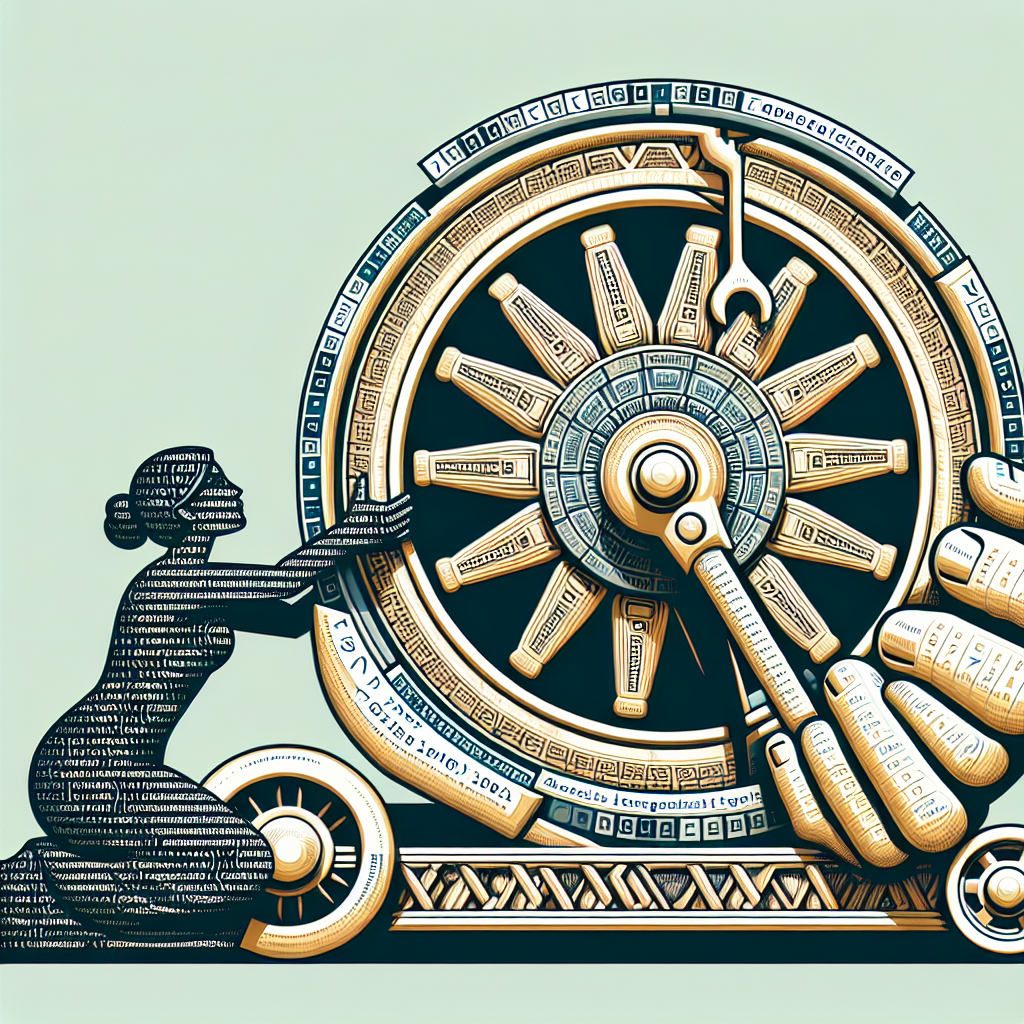
As you delve deeper into the world of Kubernetes, you may encounter various errors that can be frustrating and time-consuming to resolve. One commonly encountered error is "Unable to mount volumes for pod". This error indicates that Kubernetes is having trouble attaching a volume to a pod, which can affect the functionality of your application.
Understanding the "Unable to mount volumes for pod" Error
The "Unable to mount volumes for pod" error occurs when Kubernetes is unable to mount the specified volume to a pod. This error can be due to several reasons, such as incorrect configuration, unavailable volume, or permissions issues.
Diagnosing the Issue
To diagnose the root cause of the error, start by describing the problematic pod:
kubectl describe pod <pod-name>Look for messages in the events section that provide clues on why the volume cannot be mounted.
Common Causes and Solutions
1. Incorrect Volume Configuration
Ensure that the volume configuration in your pod or deployment specification is correct. Verify the volume name, type, and source. For example, a common configuration might look like this:
volumes:
- name: my-volume
persistentVolumeClaim:
claimName: my-pvcAlso, verify the mount path in the container specification:
volumeMounts:
- mountPath: /data
name: my-volume2. Persistent Volume Claim (PVC) Issues
If you are using a Persistent Volume Claim (PVC), ensure that it is bound to a Persistent Volume (PV) and that the PV is available and accessible. Check the PVC status:
kubectl get pvc <pvc-name>If the status is not "Bound", there might be an issue with the PV provisioning.
3. Permissions Issues
Verify that the necessary permissions are in place for the volume. For example, if you are using cloud provider-managed volumes like AWS EBS or GCE Persistent Disks, ensure the IAM roles or service accounts have the required permissions to access the volumes.
4. Volume Availability
Make sure that the specified volume exists and is available. Check for any issues with the backend storage system that may prevent Kubernetes from accessing the volume.
5. Node Affinity
If the volume has node affinity constraints (like zone or region constraints in cloud environments), ensure that the pod is scheduled on a node that meets these constraints. You can enforce node affinity with the following configuration:
affinity:
nodeAffinity:
requiredDuringSchedulingIgnoredDuringExecution:
nodeSelectorTerms:
- matchExpressions:
- key: topology.kubernetes.io/zone
operator: In
values:
- us-west-1bConclusion
Troubleshooting the "Unable to mount volumes for pod" error can initially seem daunting due to the multiple potential causes. However, by systematically diagnosing the issue using the steps outlined above, you can identify and resolve the root cause. Successfully addressing this error ensures your applications can run smoothly and utilize the necessary storage resources in your Kubernetes environment.



