Implementing GitOps with Flux for Continuous Delivery on Kubernetes
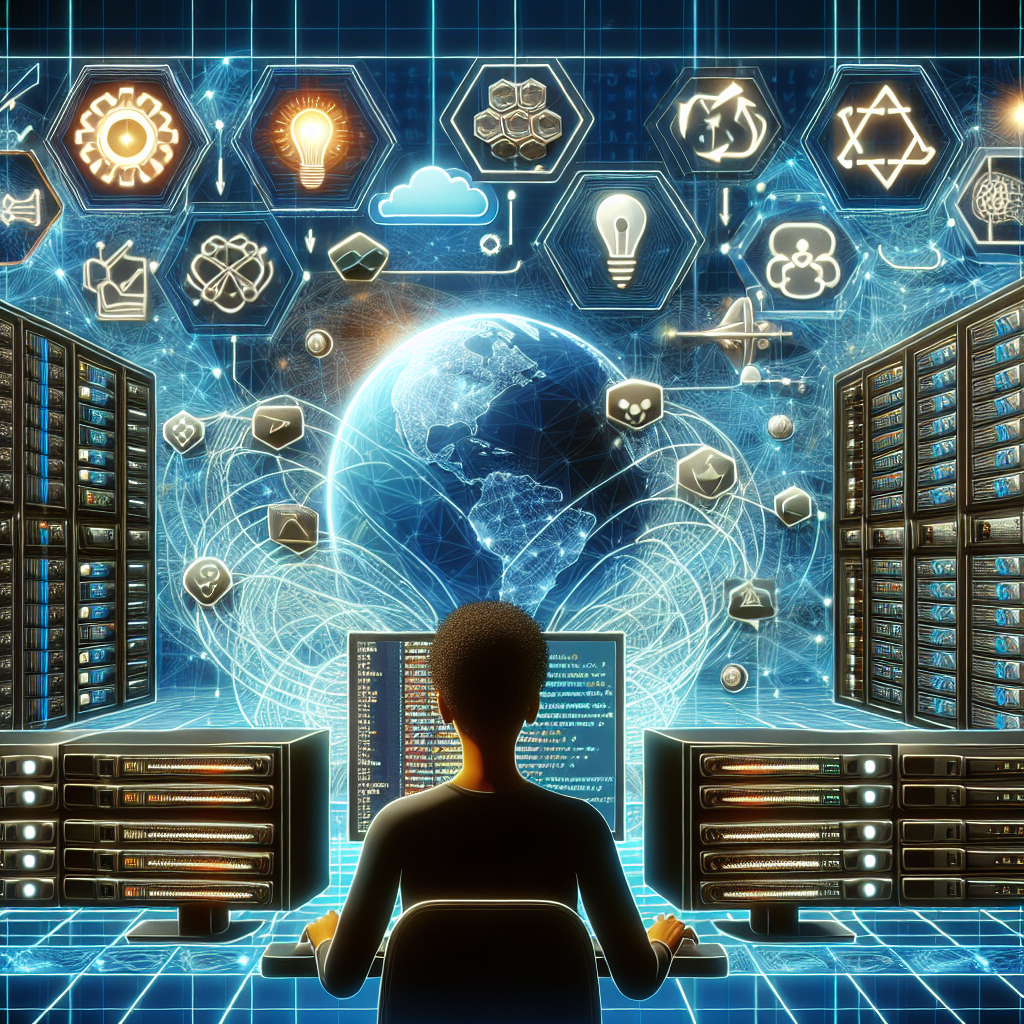
With the rise of cloud-native technologies, containers have become a cornerstone of modern application development and deployment. Docker is often the go-to tool for containerization, but managing containers at scale requires an orchestrator like Kubernetes. In this blog post, we'll take it a step further and explore how to use GitOps for continuous delivery on Kubernetes using Flux. We will walk through setting up a GitOps pipeline to automatically deploy applications to a Kubernetes cluster.
What is GitOps?
GitOps is a modern approach to continuous delivery and operational management where Git repositories serve as the single source of truth for declarative infrastructure and applications. It's an operational paradigm that extends DevOps practices by leveraging Git as the version control system for infrastructure as code (IaC), ensuring consistency, reliability, and recoverability.
Why Use Flux?
Flux is a tool that automatically keeps your Kubernetes clusters in sync with sources of configuration (like Git repositories) and automates updates to your configuration. It’s particularly well-suited for GitOps workflows because it enables continuous and automated delivery.
Prerequisites
Before we dive into the setup, ensure you have the following:
- A Kubernetes cluster (this tutorial uses a local cluster created with Minikube)
- kubectl installed and configured
- Flux CLI installed
- GitHub account (or any Git repository)
- Basic knowledge of Git and Kubernetes
Setting Up the GitOps Pipeline
Step 1: Create a Namespace for Flux
First, create a namespace where Flux will be installed:
kubectl create namespace flux-systemStep 2: Bootstrap Flux
Use the Flux CLI to bootstrap Flux into your Kubernetes cluster:
flux bootstrap github \\
--owner= \\
--repository= \\
--branch=main \\
--path=./clusters/my-cluster \\
--personal
Replace <GITHUB-USERNAME> and <REPO-NAME> with your GitHub username and repository name respectively. This command sets up Flux in your cluster and configures it to synchronize with the specified path in your Git repository.
Creating a Kubernetes Manifests Repository
Create a repository or a directory in your existing repository where you will store your Kubernetes manifests for your applications.
Step 3: Add a Sample Application
Create a simple Kubernetes deployment manifest for an NGINX application in the designated path:
mkdir -p clusters/my-cluster/apps/nginx
cd clusters/my-cluster/apps/nginx
# Create deployment.yaml
cat > deployment.yaml <<EOF
apiVersion: apps/v1
kind: Deployment
metadata:
name: nginx
spec:
replicas: 1
selector:
matchLabels:
app: nginx
template:
metadata:
labels:
app: nginx
spec:
containers:
- name: nginx
image: nginx:1.19.0
ports:
- containerPort: 80
EOF
Create a service manifest:
# Create service.yaml
cat > service.yaml <<EOF
apiVersion: v1
kind: Service
metadata:
name: nginx
spec:
selector:
app: nginx
ports:
- protocol: TCP
port: 80
targetPort: 80
EOF
Commit and push these files to your Git repository:
git add .
git commit -m "Add NGINX application"
git push origin main
Step 4: Configure Flux to Sync the Application
Create a kustomization.yaml file in your clusters/my-cluster directory so that Flux can apply the manifests:
# Create kustomization.yaml
cat > clusters/my-cluster/kustomization.yaml <<EOF
apiVersion: kustomize.config.k8s.io/v1beta1
kind: Kustomization
metadata:
name: my-cluster
resources:
- ./apps/nginx
EOF
Commit and push the kustomization.yaml file:
git add clusters/my-cluster/kustomization.yaml
git commit -m "Configure Flux to sync NGINX application"
git push origin main
Monitoring and Managing the Deployment
Once Flux is set up and synced, it will automatically apply the configurations defined in your Git repository. You can monitor the status of your applications and Flux components using kubectl:
# Check the status of Flux components
kubectl get pods -n flux-system
# Check the status of the deployed application
kubectl get deployments
kubectl get services
If everything is configured correctly, you should see your NGINX deployment up and running in your Kubernetes cluster.
Best Practices for GitOps with Flux
- Use Branching Strategies: Implement branching strategies like Git Flow or GitHub Flow to manage changes and releases effectively.
- Implement Policy Management: Use tools like Open Policy Agent (OPA) to enforce policies and ensure compliance.
- Automate Testing: Integrate automated tests for your Kubernetes manifests using tools like
kubevalandconftest. - Secure Your Secrets: Utilize tools like Sealed Secrets or External Secrets to manage sensitive data securely.
Lessons Learned and Common Pitfalls
Adopting GitOps can streamline your CI/CD pipeline, but it comes with its own set of challenges:
- Repo Sprawl: Managing multiple repositories can become cumbersome. Use a mono-repo approach if it suits your team's workflow.Manual Interventions: Resist the urge for manual interventions in your clusters. Rely on Git as the source of truth to avoid drift.
- Resource Management: Ensure you have adequate resources to handle the additional load from continuous syncing and deploying.
Conclusion
GitOps with Flux offers a powerful approach to managing Kubernetes deployments, combining the reliability of Git with the automation of continuous delivery. By following the steps outlined in this post, you can set up a robust GitOps pipeline, ensuring that your Kubernetes cluster is always in the desired state and that your applications are continuously delivered.
Have you tried GitOps with Flux? Share your experiences and any tips you have in the comments below!



