Streamlining CI/CD Pipelines with Jenkins X for Kubernetes
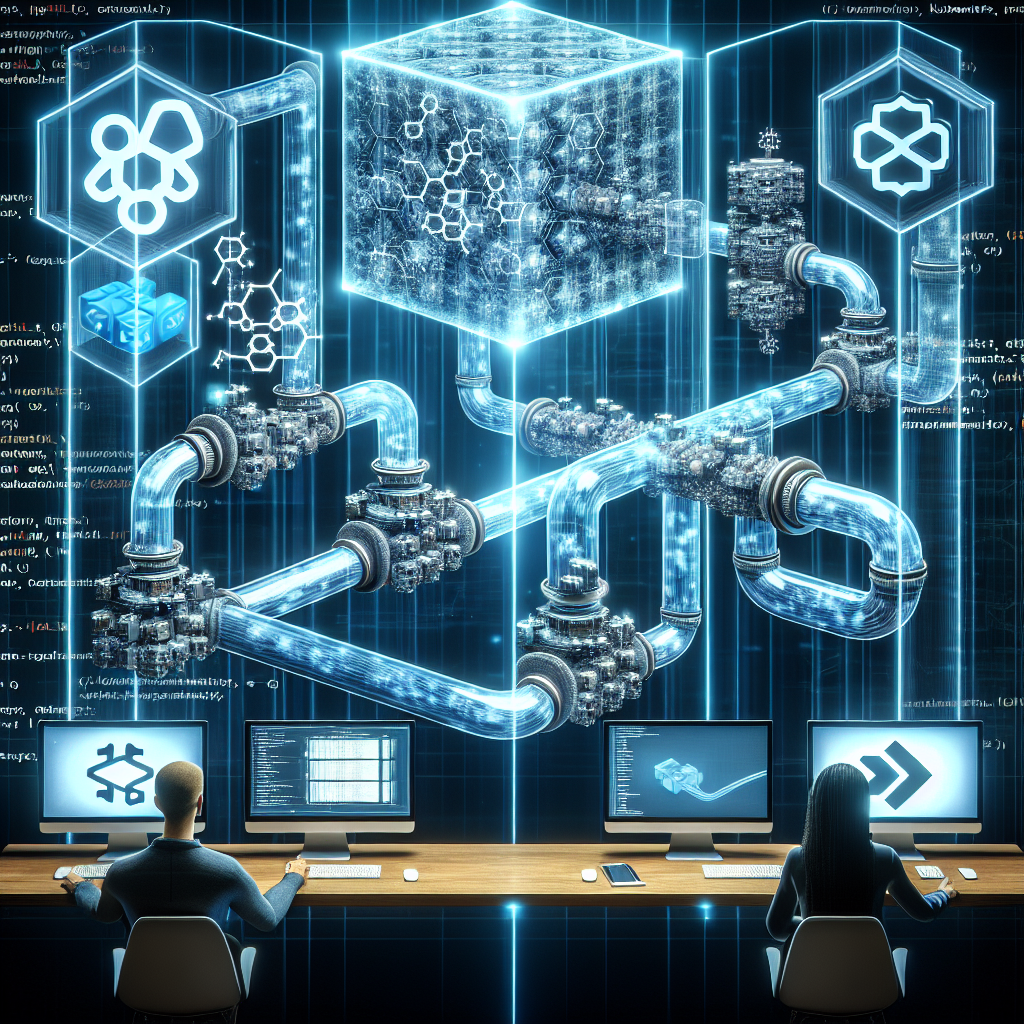
As organizations adopt cloud-native technologies, Continuous Integration and Continuous Deployment (CI/CD) pipelines become vital for accelerating development and maintaining software quality. One popular tool for creating CI/CD pipelines specifically for Kubernetes environments is Jenkins X. Unlike traditional Jenkins, Jenkins X is designed to work seamlessly with Kubernetes and focuses on automating the entire CI/CD process. In this blog post, we'll explore how to set up a CI/CD pipeline using Jenkins X, including code examples and step-by-step instructions.
Introduction to Jenkins X
Jenkins X is an open-source automation server that simplifies CI/CD for cloud-native applications on Kubernetes. It provides out-of-the-box support for continuous integration and delivery, built-in GitOps practices, and powerful CLI commands for managing your pipelines.
Step 1: Install Jenkins X
First, you need to install Jenkins X. You can install it using the official installation script:
curl -L https://github.com/jenkins-x/jx/releases/download/v3.2.198/jx-linux-amd64.tar.gz | tar xzv
mv jx /usr/local/binAfter installing Jenkins X, initialize your cluster:
jx bootThis command sets up Jenkins X in your Kubernetes cluster using pre-defined configurations. Follow the prompts to configure your environment.
Step 2: Create and Configure a Repository
Create a new Git repository for your project if you don't already have one. Initialize Jenkins X for this repository:
jx importThis command imports your project into Jenkins X, sets up webhooks for CI/CD, and generates the necessary pipeline configuration.
Step 3: Customize Your Pipeline
Jenkins X uses Tekton under the hood to define pipelines. The default pipeline configuration file is jenkins-x.yml. Here's an example of a simple pipeline configuration:
buildPack: kubernetes
pipelineConfig:
pipelines:
release:
pipeline:
stages:
- name: build
steps:
- name: build-container
image: gcr.io/kaniko-project/executor:latest
command: ["executor"]
args:
["--dockerfile=Dockerfile", "--context=/workspace/source", "--destination=gcr.io/myproject/myimage:$VERSION"]
- name: promote
steps:
- name: promote
command: command
args:
- jx promote -b --all-auto --overwrite --environment productionThis configuration defines a build stage that builds a Docker image using Kaniko and a promote stage that promotes the build to the production environment.
Step 4: Set Up GitOps Environment
Jenkins X uses GitOps to manage environments. It creates separate Git repositories for staging and production environments. You can create a new environment with:
jx create environment --name staging --label staging --repo https://github.com/myorg/environment-stagingUpdate your jenkins-x.yml to include the new environment:
environments:
staging:
promotionStrategy: AutoThis ensures that your code is automatically promoted to the staging environment after successful building and testing.
Step 5: Monitor and Manage Your Pipeline
Use the Jenkins X dashboard to monitor your pipelines and deployments. Access the dashboard using:
jx uiThis command provides a web-based interface for managing builds, viewing logs, and accessing pipeline details.
Success Story: Real-World Implementation
One of our clients, a leading fintech company, faced challenges with their traditional CI/CD setup, including long build times and manual processes. By adopting Jenkins X, they automated their entire deployment pipeline, leading to reduced build times, faster releases, and improved developer productivity. They also leveraged Jenkins X's preview environments to test changes in isolated environments, ensuring higher software quality and fewer production issues.
Common Pitfalls and Lessons Learned
While Jenkins X offers many advantages, there are common pitfalls to be aware of:
- Resource Management: Ensure your Kubernetes cluster has adequate resources to handle the build and deployment workloads.
- Configuration Complexity: Jenkins X involves multiple configurations and dependencies. Keep your configurations organized and well-documented.
- Security: Secure your Jenkins X installation by restricting access to the dashboard and managing secrets properly.
Conclusion
Jenkins X provides a robust framework for managing CI/CD pipelines in a cloud-native environment. By following the steps outlined in this post, you can set up a fully automated pipeline that streamlines your development and deployment processes. Learn from real-world implementations and be mindful of common pitfalls to get the most out of Jenkins X. Embrace the power of automation and GitOps to enhance your software delivery capabilities.
Are you using Jenkins X in your CI/CD workflows? Share your experiences and tips in the comments below!



