Troubleshooting Kubernetes PersistentVolumeClaim Binding Issues: A Complete Guide
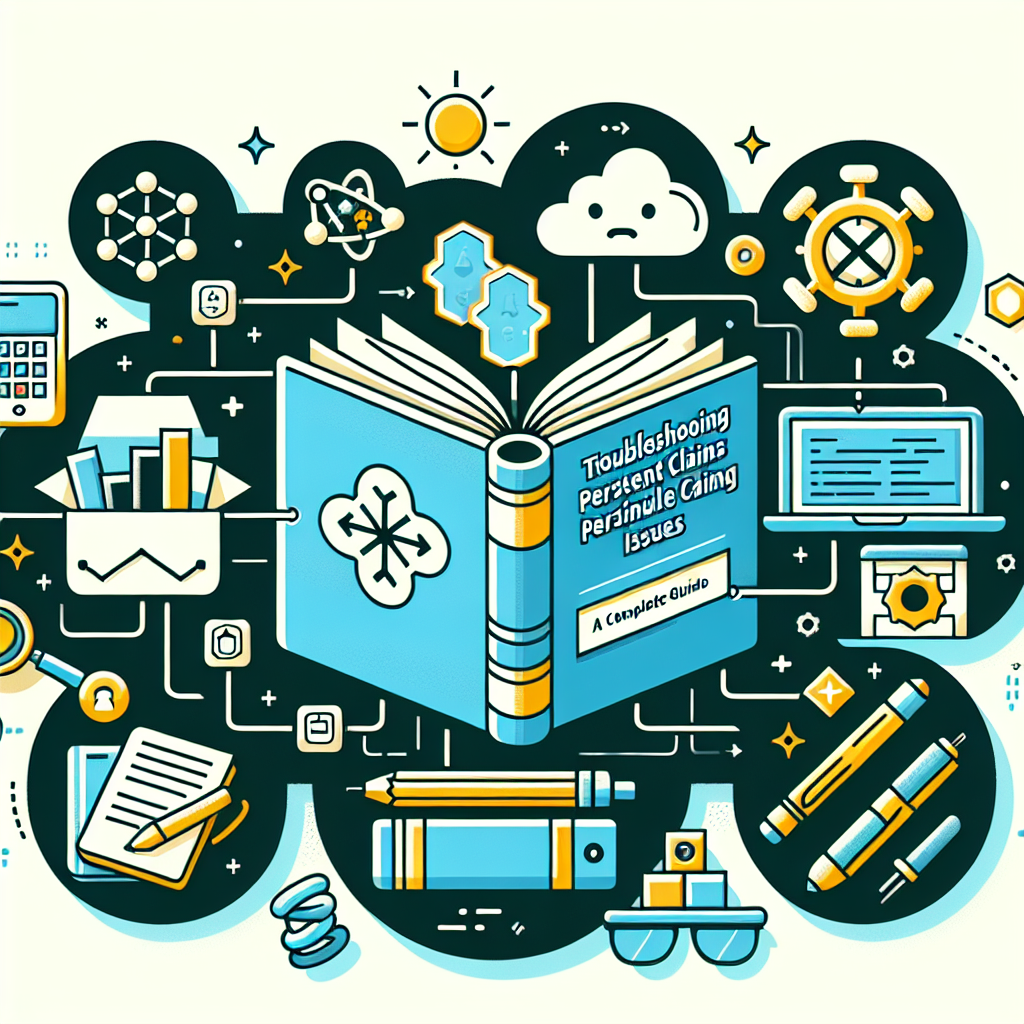
When managing a Kubernetes cluster, you might encounter the "PersistentVolumeClaim is not bound" error. This issue occurs when a PersistentVolumeClaim (PVC) cannot find a matching PersistentVolume (PV) to bind to. A PVC allows a Kubernetes pod to request storage resources, and it needs to be successfully bound to a PV to function correctly. Here's a step-by-step guide to troubleshooting and resolving this common error.
Step 1: Describe the PersistentVolumeClaim
The first step in diagnosing this issue is to describe the PVC to get more detailed information about its status. Use the kubectl describe pvc command:
kubectl describe pvc <pvc-name>Look for the "Events" section in the output. This section can provide clues on why the PVC is not being bound to a PV. Common reasons include no matching PVs or PVs with insufficient storage capacity.
Step 2: Check for Available PersistentVolumes
Next, you need to verify if there are any available PVs that match the requirements of your PVC. Use the following command to list all PVs:
kubectl get pvReview the list and ensure that there are PVs with the appropriate storage class, capacity, and access modes. The PVs should also be in the "Available" state.
Step 3: Verify Storage Class and Access Modes
A common reason for the binding failure is a mismatch between the storage class or access modes of the PVC and the available PVs. Check the storage class defined in your PVC:
kind: PersistentVolumeClaim
apiVersion: v1
metadata:
name: my-pvc
spec:
storageClassName: my-storage-class
resources:
requests:
storage: 1Gi
accessModes:
- ReadWriteOnce
Ensure that there is a PV with the same storage class and access modes. You can describe a PV to see its details using:
kubectl describe pv <pv-name>Step 4: Adjust PersistentVolume Specifications
If no suitable PV is available, you might need to create or adjust a PV to meet the requirements of your PVC. To create a new PV, you can define it in a YAML file like below:
apiVersion: v1
kind: PersistentVolume
metadata:
name: my-pv
spec:
capacity:
storage: 1Gi
accessModes:
- ReadWriteOnce
persistentVolumeReclaimPolicy: Retain
storageClassName: my-storage-class
hostPath:
path: "/mnt/data"
Apply the configuration using:
kubectl apply -f my-pv.yamlStep 5: Binding PVC to PV
Once a suitable PV is available, the PVC should automatically bind to it. You can check the status again using:
kubectl get pvc <pvc-name>The status should change from "Pending" to "Bound". If the problem persists, verify that there are no other constraints or errors preventing the binding.
Conclusion
The "PersistentVolumeClaim is not bound" error in Kubernetes can be frustrating, but by methodically diagnosing the issue using the steps outlined above—describing the PVC, checking available PVs, verifying storage class and access modes, and adjusting PV specifications—you can identify and resolve the underlying problem. Ensuring compatibility between PVCs and PVs is essential for maintaining smooth and reliable storage operations in your Kubernetes cluster.



